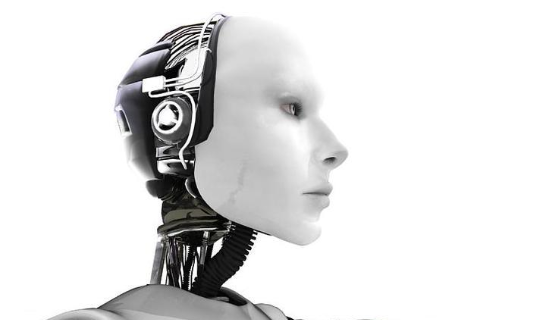ACCOUNTANTS
Logical Office CRM for Accountants
Is Logical Office the best accounting CRM software? Judge for yourself! As an accountant, you face a constant barrage of deadlines, and often get bogged down with inefficient systems requiring too much manual effort, and you have to cope with GDPR and MTD.
Logical Office streamlines your busy office by automating tiresome jobs e.g. automatically copying emails from your inbox to client files, and auto-sending for VAT, Payroll, Self-Assessments, Annual Accounts/Confirmation Statements, Management Accounts – and much more.
Sending documents to a portal for e-signing has never been so easy with Logical Office. Signed documents are returned back to your client files as part of seamless integration to MyDocSafe.